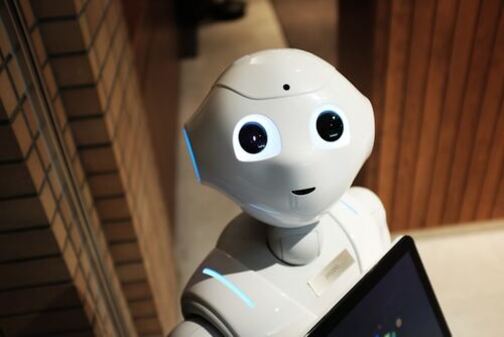When users switch between different devices to access websites and applications, it’s critical to maintain a fault-free and consistent user experience across all platforms. Comprehensive cross-device testing is becoming more and more necessary for companies. In the hope of providing outstanding user experiences as technology advances and customer expectations rise.
In this post, we will explore the various aspects of integrating cross-device testing into automation frameworks. We’ll walk through the best methods and technologies that expedite the testing process. From the difficulties presented by various device kinds and screen sizes to the tactics for effective automation testing, let’s discover the techniques of impeccable cross-device testing and discover new possibilities for your digital products.
Understanding Cross-Device Testing
The term “cross-device testing” corresponds to the field of software development, which encompasses analyzing and carrying out the performance tests of a website/app across different devices, including smartphones, tablets, and desktops.
While they are using digital products across different platforms like computers, laptops, smart screens, and more, we must understand the challenges of testing on every device. Different devices might have had various screen sizes, resolutions, operating systems, and browser versions, which are concerns that the testing cannot overlook. Likewise, for instance, something styled in a way that appears beautiful on a big desktop monitor may look unbalanced or distorted when displayed on a smaller smartphone screen. It could lead to a miserable user memory, which is detrimental to online success.
The main reason for this testing is to guarantee that the UX and UI would work properly across all devices, but to do this, UI, UX, and user flow testing would be performed in this procedure. For this job, our testers look for problems that hinder usability or accessibility by assessing features like main screen elements, navigation, responsiveness, and speed.
Generally, teams can create a smooth and unified user experience across all platforms by having a solid grasp of cross-device testing, eventually increasing customer happiness and loyalty. Businesses may guarantee that their digital products are usable and entertaining for consumers on any platform by having a solid understanding of this testing methodology.
Managing Cross-Device Testing Complexities
Cross-device testing poses challenges stemming from the vast array of device specifications prevalent in today’s tech landscape. Understanding and addressing these challenges are crucial for devising effective testing strategies. Here are some critical limitations encountered in cross-device testing:
- Device and OS Fragmentation
The issue becomes pragmatic when we consider the number of gadgets and OS versions swelling around. The situation gets even worse if countless manufacturers manufacture different products with varied screen sizes, resolutions, and hardware resources. Testers should determine these devices from which OS versions are distributed according to market share and target the groups of audience to maximize the results.
- Varied Screen Sizes and Resolutions
Devices span a broad spectrum of screen sizes and resolutions, each with its unique characteristics. Ensuring consistent visual appeal, content display, and user interaction across devices requires thorough testing across different screen configurations. It entails optimizing layouts, fonts, graphics, and interactive elements to deliver a seamless user experience.
- Different Interaction Modes
Devices support diverse interaction modes, including touch, mouse, and keyboard inputs, each with its own set of conventions. Testing must account for these differences to ensure that applications respond accurately to user actions across devices. What may seem intuitive on a touch screen may not translate effectively to mouse-based interactions.
- Network Conditions and Performance
The fluctuating nature of network conditions across devices and locations can impact app behavior and performance. Comprehensive testing is necessary to simulate a range of network speeds and connectivity scenarios, ensuring that applications remain responsive under various conditions.
- Browser Compatibility
Web applications should be able to run with a wide range of internet browsers since each of them is powered by a different rendering engine and varies with respect to standards and web support. Browser compatibility in application testing is critical, however, to make sure that the applications perform seamlessly on the consumers’ most frequently used browsers.
Strategies for Overcoming Challenges in Cross-Device Testing
Technical fixes, as well as strategic methods, are needed to overcome cross-device testing obstacles. Here are a few effective strategies:
- Test Automation
By using automated testing frameworks, you can ensure that the test coverage between the test devices and configuration is comprehensive while also applying a great deal of structure to your test process. Automated testing can build tests that behave as users and verify functionality, such as compatibility with various hardware, operating systems, and web browsers at the same time. Teams may refer to the task of testing data accuracy and consistency being completed in a faster, more cost-effective, and consistent way by automating repetitive test scenarios.
- Device and Browser Virtualization
It allows testers to simulate different operating systems, devices, and browsers in a safe setting. Teams can conduct testing across various device configurations and imitate real-world settings using virtual machines and cloud-based testing tools. It makes effective testing possible without requiring physical devices, lowering infrastructure costs and boosting testing scalability.
- Prioritize Test Coverage
Given the wide range of device kinds, screen sizes, and operating system versions, it’s crucial to prioritize test coverage based on user demographics, market share, and critical functionality. To guarantee the best possible user experience, concentrate on testing the most widely used devices and browsers among your target audience. Prioritize testing essential user flows and features as well in order to find and fix any possible problems early in the development cycle.
- Continuous Integration and Deployment (CI/CD)
Teams can automate the build, test, and deployment processes by putting in place CI/CD pipelines, which speed up iteration and feedback cycles. Teams may minimize the chance of regressions and guarantee consistent application performance across various platforms and environments by incorporating testing into the development process. Throughout the development lifecycle, CI/CD methods foster efficiency, agility, and teamwork.
- Collaborative Testing and Feedback
In order to obtain opinions and insights from a range of viewpoints, promote cooperation among developers, testers, designers, and stakeholders. Provide feedback channels and clear communication routes to make it easier to find and fix cross-device compatibility problems. Use usability testing and user feedback to confirm design choices and enhance the user experience on different platforms and devices.
The Role of Automation Frameworks
Automation frameworks are one of the main methods and techniques used to achieve high-performance cross-device testing. Consequently, such frameworks provide automation tools and environments that help to reduce repetitive tasks, drastically cutting down the time and effort needed for complete testing and testing on multiple devices and platforms. Here’s how automation frameworks facilitate cross-device testing:
- Efficiency and Speed:
In automation testing, the process becomes one-of-a-kind in its efficiency because the same test cases can be executed simultaneously for various devices and environments. Multiple configurations run in a single setup yield the parallel capability of simultaneous testing, which essentially diminishes the test duration, thus expediting the releases while ensuring consistent quality.
- Consistency and Accuracy:
Automated tests ensure consistent execution of test steps with precision, eliminating the risk of human errors associated with manual testing. By using identical software versions for testing, automation frameworks accurately identify and pinpoint issues across a diverse range of devices, enhancing testing reliability.
- Scalability:
Automation frameworks are designed to seamlessly scale testing efforts to accommodate the growing number of devices and platforms. As testing requirements evolve, frameworks can effortlessly incorporate additional test cases and scenarios without a proportional increase in resources, ensuring scalability and adaptability.
- Coverage and Reliability:
Automated testing enhances test coverage by efficiently handling a wide range of scenarios, including edge cases that may be challenging to replicate manually. By executing comprehensive test suites, automation frameworks improve the reliability of cross-device testing, instilling confidence in the application’s performance across diverse environments.
- Integration with Development Processes:
Automation frameworks have built-in abilities to match up with CI/CD pipelines, thus covering the development cycle periods. This integration ensures that the testing phase remains an essential step, providing developers with immediate response as well as on-device compatibility checks and giving assurance of stability in the agile process during the many iterations of production.
Best Practices for Effective Cross-Device Testing
Cross-device testing is essential to make sure that your application or website works properly on many screens and devices. The following are some recommended procedures:
- Determine Target Devices
Recognize the devices that members of your target audience are most likely to utilize. Give top priority to testing on the most widely used gadgets and screen sizes.
- Employ Testing Tools
Make use of frameworks and testing tools designed to facilitate cross-device testing. Using built-in browser development tools or prominent testing tools like LambdaTest, you may simulate various devices and screen sizes. LambdaTest is an AI-powered test orchestration and execution platform that tests the functioning of websites and apps on multiple devices and browsers.
LambdaTest helps to smooth out all the processes related to testing your website or application on various mobile devices of different screen sizes, resolutions, and operating systems models, ensuring that your site/app will run properly on any device of the target audience. It gives developers and QA teams the means to cut down on manual testing, detect incongruence across different devices, and ensure a uniform user experience on all devices.
- Test on Real Devices
While emulators and simulators are helpful, testing on real devices is essential to assess performance and user experience accurately. Maintain a library of various devices for testing purposes.
- Perform Functional and UI Testing
Test not only the functionality of your website or application but also its user interface across different devices. Pay attention to layout, navigation, and interaction elements.
- Test Performance
Evaluate the performance of your website or application on different devices, considering factors like loading speed, responsiveness, and resource consumption.
- Address Device-Specific Issues
Identify and address device-specific issues promptly. Keep track of the known problems on different devices and prioritize them based on their impact on user experience.
- Iterate and Improve
Cross-device testing should be an iterative process. Continuously gather feedback, analyze test results, and make improvements to enhance compatibility and user experience across devices.
Conclusion:
To sum up, cross-device testing integrated into automation frameworks is critical to guaranteeing a smooth user experience across all platforms. It takes a deliberate testing approach and the integration of automation frameworks to overcome the obstacles presented by device fragmentation, screen size variances, and a variety of interaction styles. Adopting automation promotes dependability, smooth interaction with agile development processes, and increased efficiency and scalability. Teams can find compatibility problems, expedite testing, and provide great user experiences on all devices by utilizing testing tools. Businesses may improve their digital products to meet changing customer expectations and achieve long-term success in a competitive market by giving cross-device testing top priority and following best practices.